Choosing Your Google Font
The first thing we will do is choose a font to use for our headlines or H tags. Go back to the left column to Filters, click on All categories.
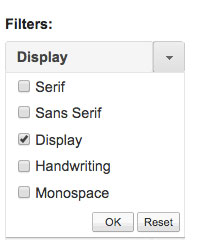
A drop down menu appears. Because I am looking for a headline font, I will use the display fonts, so I unselect all the other ones (serif, sans-serif, handwriting and monospace).
I replace the Preview Text (Grumpy wizards make toxic brew for the evil Queen and Jack) with one of my own headlines to make it easier to decide is I like the font. Under this is a series of fonts that I can choose from. Once I type in my Preview text, it appears in all the examples below. Scroll down until you find one you like. Be sure to choose one that looks right with your content.
Go to the next step.